I like to cook a months-worth of meals all in one day. I grocery shop one day, and then cook and freeze the meals the next day. This month I was able to buy my family of four all the groceries needed for 20 suppers for ONLY $72!!!! In other words, our family of four got 20 meals for $72. Although we don’t get our grocery bill this low every month, we ARE able to save a nice amount EVERY month. So How did we do it?
Three Ways Our Family of Four Ate 20 meals for $72
1. Bulk shopping
I like to buy some of my dry groceries in bulk online. The price per ounce is often as expensive when you buy in bulk. I like to make and freeze all my meals for the month in advance so, of course, I am able ot buy all my groceries for the month in one day. Since I buy all of them in bulk in one day, I am able to save money! If you are interested in learning how to make a month of health freezer meals in one day click here.
2. Buy whichever brand is cheaper per ounce. When products are packaged in different quantities, figuring out which is the least expensive can get confusing. I like to look at the price per ounce either listed on the box or online.
3. This last one is the major way I save money while shopping….I use several free money saving sites and apps. I use these on everything, not just groceries.
In fact, I don’t buy anything until I check these 6 sites. Many of these apps and sites give you cash back rebates. If you use these sites/apps to buy items you would buy anyway; then, you will feel like you are actually making money when the rebates come in. The best part is these sites and apps are totally FREE!
So here they are…my top six money saving apps.
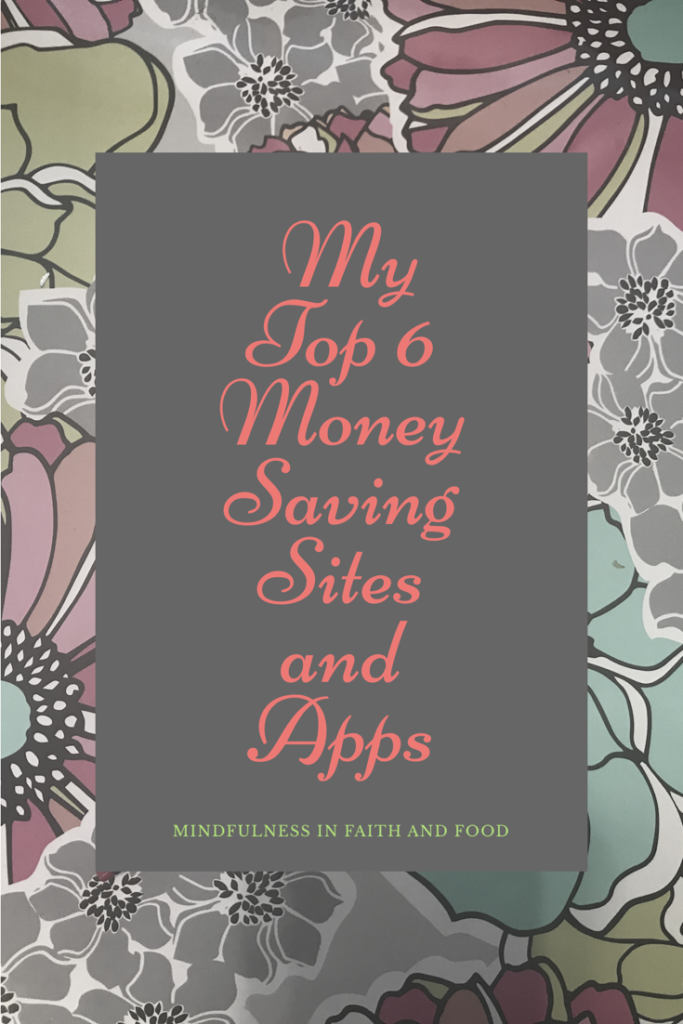
This site contains affiliate links (See Disclosure for Details)
Honey
This is sooo cool. You seriously just shop from your computer like you usually do, and Honey finds working coupon codes while you are shopping at your favorite online stores. The best codes are automatically applied to your cart at checkout! How amazing is that!
Click here to join Honey!
Ibotta
I use Ibotta all the time especially when I grocery shop. In fact, I probably save more money on groceries with Ibotta than any other app. So if you are looking for ways to save money on food and groceries specifically, then download Ibotta first. After you download this FREE app, you can earn cash back rebates three different ways.
1. Earn Rebates when you Shop in a Local Store
Before you shop in a local store, simply select the items on Ibotta that you will be purchasing in the store. For example, Let’s say I decide to run to Wal-mart to buy cheese, pasta, and tomato sauce. Before I enter the store, I click on the Wal-mart icon in the Ibotta app. I scroll through the rebates to see what is available; then, I click on any rebates I want to use. After I finish shopping, I take a picture of my receipt through the Ibotta app, and that is it! I earn cash back on any of the products on the receipt that match with my selected rebates. You can get paid via veno or paypal when you reach $20, and you can reach $20 very quickly.
2. Link a Loyalty Card to your Ibotta App
This might be my favorite Ibotta feature. You can actually link your loyalty cards to Ibotta. For example, I have my Food Lion card linked to Ibotta. Now I don’t even have to take a picture of my receipt after I purchase items. Before I shop, I simply click on any of the Food Lion product rebates available in Ibotta that I plan on buying. Then when I swipe my Food Lion card at the cash register, I automatically get those rebates! It’s so easy!
3. Shop Online through Ibotta, to Get Rebates
This one is so simple. Just go shopping online through the Ibotta app. Let’s say for example, I decide I want to do a little grocery shopping on Amazon. I select Amazon grocery on the Ibotta app, and then I shop Amazon through the app! So easy and convienient.
You can sign up at Ibotta.com as my referral. Ibotta is currently offering a $10 sign up bonus when you sign up with my Ibotta referral link.
Ebates
Ebates works great when you are shopping online. You can buy all kinds of products and save. This app gives you discounts to a huge number of popular stores like Kohl’s, “Bed, Bath, and Beyond”, and of course, Amazon. The list goes on and on. Whenever I am about to buy ANYTHING online, I check this app along with the other apps to see if a coupon or rebate is available. Get a $10 bonus when you sign up for free here as my referral.
Swagbucks
The final app I love to recommend is rather different than the rest because you earn points for awesome gift cards while you shop. You can also earn points for gift cards by taking surveys, answering questions, watching videos, and so much more through the app. Like Ebates, the list of participating stores is huge! I recently earned points when I bought a birthday present for my daughter at the American Girl Online Store, and I also recently earned points when I bought items I needed on Amazon. I have also earned points by simply answering daily survey questions on the Swagbucks app. And these are legit great gift cards!!! You can get $25 gift cards to Amazon, Bath & Body Works, Wal-Mart and so much more! It is pretty amazing. Start getting Swagbucks as my referral by clicking on Swagbucks.com
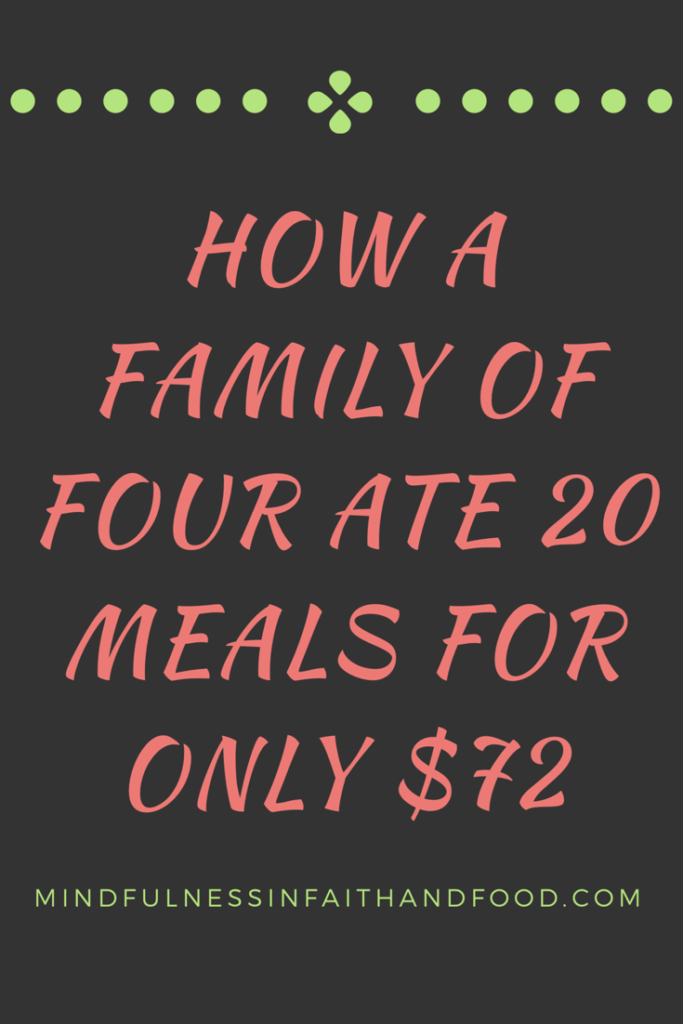
Coupons.com
This is a great app to use when you are grocery shopping at your local grocery store. Like Ibotta, you can link your loyalty card to coupons.com, and like Ibotta, you simply select the coupons you would like to use before you shop in a local store. This coupon is then activated either on your loyalty card at checkout or when you take a picutre of your receipt.
Amazon Warehouse Deals
This last money saving site I love to mention is Amazon Warehouse. This is a site many don’t know about. Here you can find huge discounts on items that were either returned or have some box damage. You can get fantastic deals when you purchase products through Amazon Warehouse Deals.
And that is it… my favorite money saving sites and apps! To save the most money, sign up for all of these free apps. Here are the links to all the apps for you.
Let me know your favorite money saving sites and apps. How have these sites helped your family save money?
